Ultimate Guide to Using PBR Textures in Architectural Visualization
a year agoAre you striving to create stunning architectural visualizations that captivate your audience? PBR textures (Physically Based Rendering textures) are the secret sauce that can elevate your architectural renders to a whole new level of realism. In this comprehensive guide, we'll walk you through everything you need to know about using PBR textures effectively in your architectural visualization projects.
What Are PBR Textures?
Before we dive into the nitty-gritty of using PBR textures, let's understand what they are. PBR textures are a set of texture maps that simulate how light interacts with materials in the real world. They include:
- Albedo (Diffuse): The base color of the material.
- Normal Map: Surface details like bumps and crevices.
- Specular Map: Highlight intensity and shininess.
- Roughness Map: Surface roughness or smoothness.
- Metallic Map: Whether a surface is metal or non-metal
- Height(Displacement Map): Height differences on the surfaces of the material.
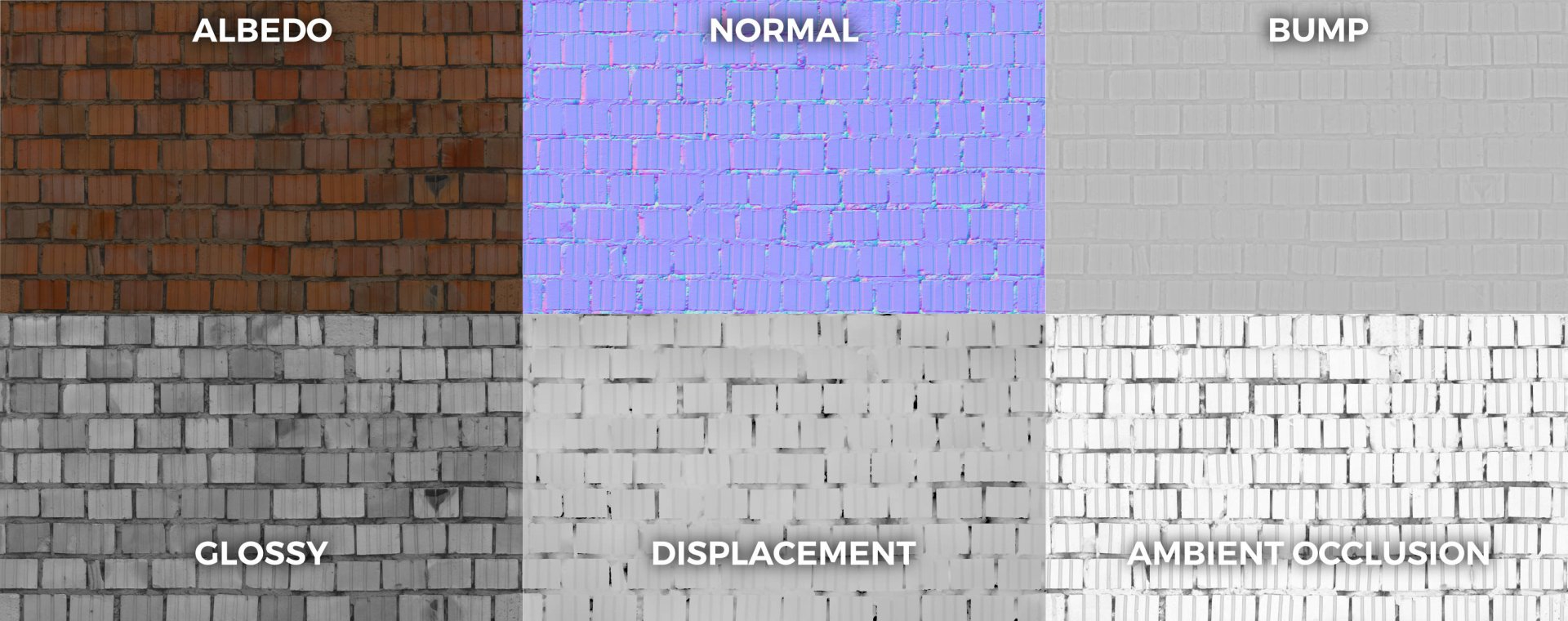
Using PBR Textures in Architectural Rendering
Now, let's explore how to harness the power of PBR textures in your architectural visualization projects:
- Texture Selection: The foundation of any great render is high-quality textures. You can find a vast collection of PBR textures on ShareTextures.com, all under a CC0 license, which means they are free to use in your commercial projects.
- Material Creation: Learn how to create PBR materials using the textures you've downloaded. We'll provide step-by-step instructions and tips to achieve realistic results.
- Integration with 3D Models: Discover the seamless integration of PBR textures with your 3D architectural models. We'll guide you on how to apply these textures to your models effectively.
- Lighting Techniques: Explore the importance of lighting in architectural visualization and how PBR textures interact with different lighting scenarios.
- Rendering Software: We'll also touch upon various rendering software options and how they handle PBR textures. From Blender to Unreal Engine, we'll cover the best tools for architectural rendering.

PBR textures are an indispensable resource for architectural visualization, and with the vast library of textures available on ShareTextures.com, you have a valuable asset at your fingertips. By following the tips and techniques in this guide, you can create architectural renders that not only impress but also convey the utmost realism to your clients and viewers.
Ready to get started? Explore our collection of free PBR textures today and take your architectural visualization projects to new heights. Don't forget to support us on Patreon to help us continue providing you with high-quality assets for your creative endeavors
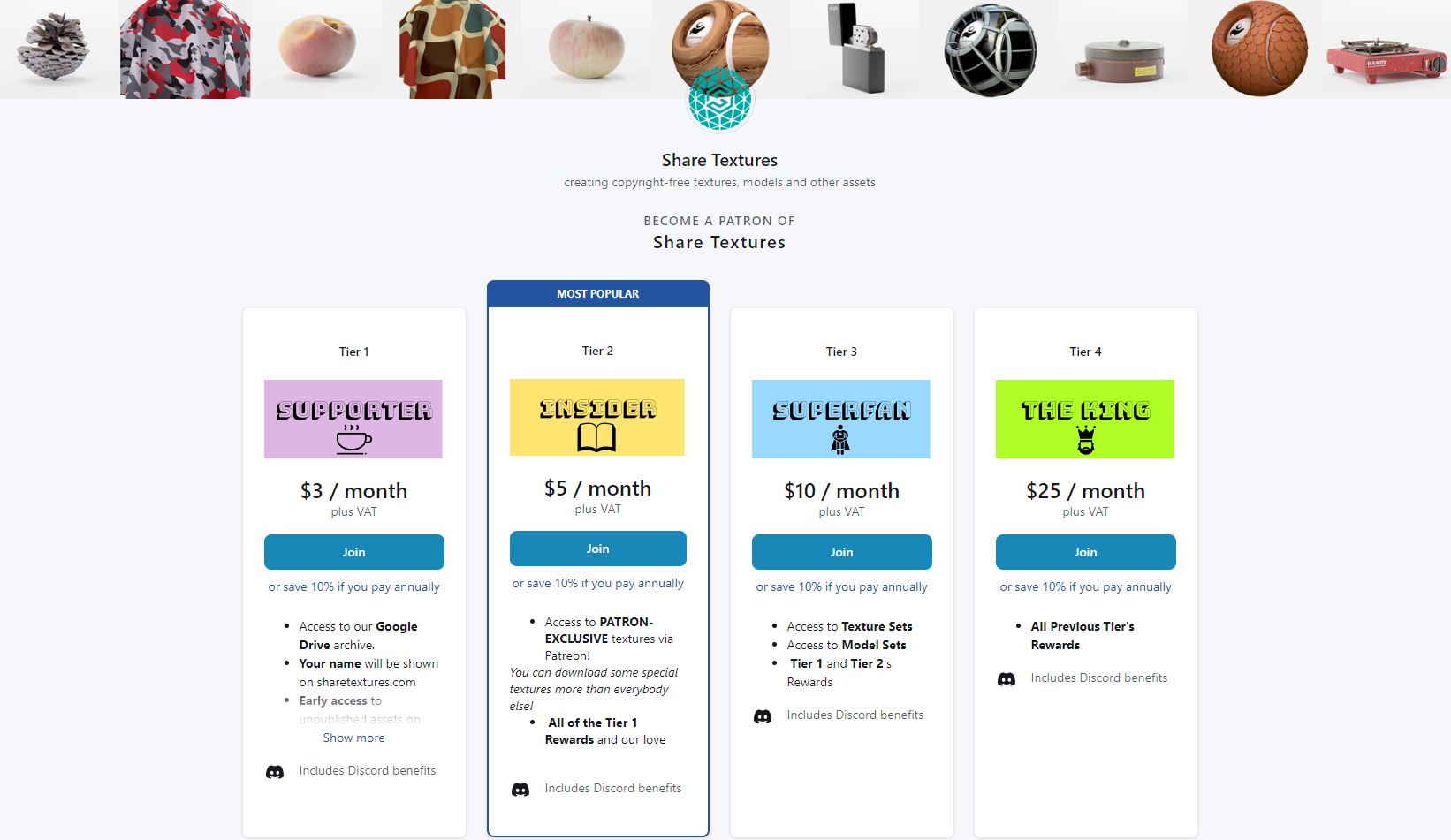
Stay tuned for more informative guides and tutorials from ShareTextures.com, your trusted source for architectural assets and PBR textures.